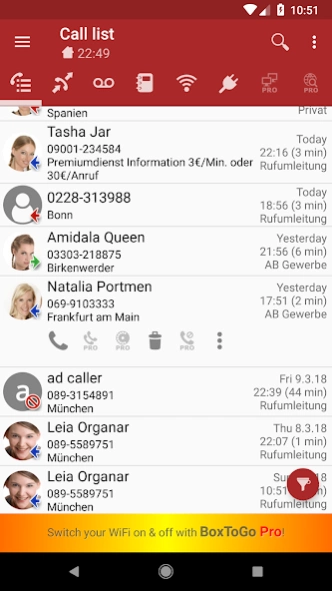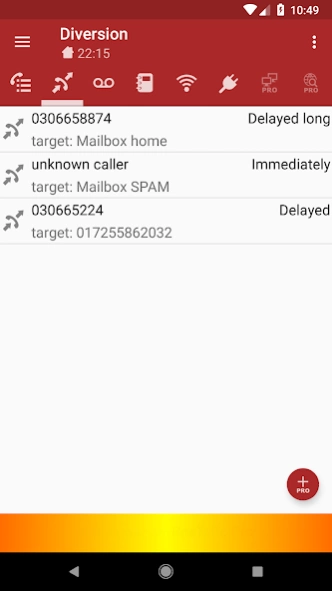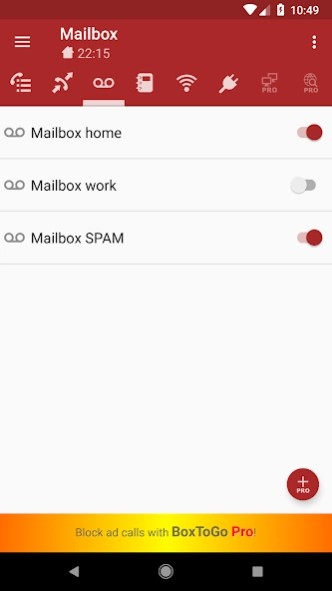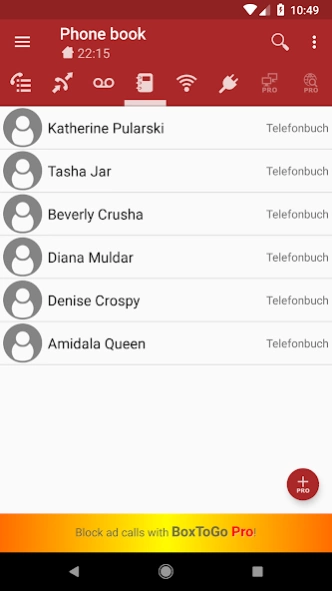BoxToGo 4.2.14
Free Version
Publisher Description
BoxToGo - Most comprehensive app for remote control your FRITZ!Box
Most comprehensive app for remote control your FRITZ!Box
Remote control your FRITZ!Box: view caller list, switch answering machines & diversions, display phone book, reconnect and restart FRITZ!Box, open user interface, switch and control Smart Home.
Main features
- notification of new calls, voicemails and faxes
- displaying call list
- switching call diversions
- switching and play back answering machine
- display FRITZ!Box phone book
- switch on/off WiFi and WiFi guest access
- WPS & QR-Code connect new WiFi devices easy and fast
- restart and reconnect FRITZ!Box
- Smart Home: Control switching sockets, heating thermostats, blinds and lights. Support for Zigbee devices via the FRITZ!Smart Gateway
Easy & safe
- Setup wizard lets you easily setup BoxToGo.
- The connection between BoxToGo and your FRITZ!Box is SSL protected by SSL and certificate check.
Supported FRITZ!Boxes
3270, 3272, 3370, 3390, 3490, 4020, 4040, 4060, 4080, 5490, 5491, 5530, 5590, 5690, 6320, 6340, 6360, 6430, 6490, 6590, 6591, 6660, 6670, 6690, 6810, 6820, 6840, 6842, 6850, 6890, 7112, 7141, 7170, 7240, 7270, 7272, 7312, 7320, 7330, 7340, 7360, 7362, 7369, 7390, 7412, 7430, 7490, 7510, 7520, 7530, 7560, 7570, 7580, 7581, 7582, 7583, 7590 with firmware from 04.87.
All requirements
http://www.boxtogo.de/systemvoraussetzungen.php
Background location permission .
To be notified at new calls, voicemails and faxes, BoxToGo connects to your FRITZ!Box in the background. In order to connect to the correct FRITZ!Box address, BoxToGo must detect its own WiFi, which requires background location permission.
Take a look at BoxToGo Pro
BoxToGo Pro (fee required) offers 115 instead of 34 features:
- call monitor displays calls immediately
- free phone calls with Callthrough
- Skype calls
- easy dial with dial helper
- multiple FRITZ!Box support
- determine caller name via reverse lookup
- WakeOnLan
- remote control your computer: shutdown, reboot, screenshot etc.
- send fax messages
- child protection: limit internet access
- light & dark design
- 31 widgets & shortcuts for nearly all features
- complete list of comparisons: http://www.boxtogo.de/vergleich.php (German)
Visit http://www.boxtogo.de for FAQs, forum and videos or contact me directly: info@boxtogo.de or +49 30 70206375
About BoxToGo
BoxToGo is a free app for Android published in the System Maintenance list of apps, part of System Utilities.
The company that develops BoxToGo is almisoft. The latest version released by its developer is 4.2.14. This app was rated by 1 users of our site and has an average rating of 3.0.
To install BoxToGo on your Android device, just click the green Continue To App button above to start the installation process. The app is listed on our website since 2024-02-25 and was downloaded 38 times. We have already checked if the download link is safe, however for your own protection we recommend that you scan the downloaded app with your antivirus. Your antivirus may detect the BoxToGo as malware as malware if the download link to de.almisoft.boxtogofree is broken.
How to install BoxToGo on your Android device:
- Click on the Continue To App button on our website. This will redirect you to Google Play.
- Once the BoxToGo is shown in the Google Play listing of your Android device, you can start its download and installation. Tap on the Install button located below the search bar and to the right of the app icon.
- A pop-up window with the permissions required by BoxToGo will be shown. Click on Accept to continue the process.
- BoxToGo will be downloaded onto your device, displaying a progress. Once the download completes, the installation will start and you'll get a notification after the installation is finished.